Zoom is a comprehensive communications platform offering various features, including web conferencing, chat, HD audio and video, an enterprise cloud phone system, and other collaboration tools. This cloud-based video conferencing solution provides individuals and businesses the tools to work remotely.
Since the outbreak of the coronavirus pandemic in 2020, Zoom has become an essential tool for remote work. Over the last three years, its impact has been significant, enabling individuals and businesses to continue working from home during the forced shutdown.
Despite its success, Zoom faces increasing competition from other software providers. So, is it still the best virtual meeting platform for remote work? This review will look closer at Zoom’s features, benefits, and potential limitations to help you make an informed decision.
Picture: Zoom
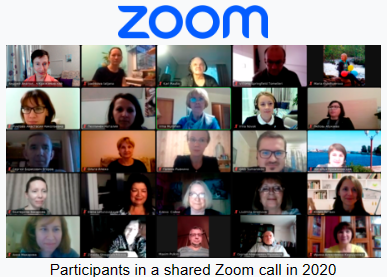
Features and Benefits of Zoom
One of Zoom’s significant benefits is its convenience and simplicity. Users can organize meetings, invite participants, and start a video conference in a snap. The app has features such as screen sharing, recording, and virtual backgrounds, making it simple for people to work together and interact worldwide.
Some other benefit of Zoom is its relatively inexpensive. The app provides various pricing options that fit both business and individual budgets and needs, such as a free plan for basic video conferencing. At an affordable price, the paid plans include extra features such as larger meeting capacities and cloud recording.
Zoom is renowned for its reliability and performance. The app employs cutting-edge technology to ensure that meetings run smoothly and securely, with minimal disruptions. Even in low-bandwidth situations, the video and audio quality is generally reasonable.
Plan and Pricing
Zoom free plan
- Unlimited group meetings for up to 40 minutes
- Supports up to 100 participants
- Supports private and group chats
- Unlimited one-to-one meetings that can last up to 3 hours
- Access to various business integrations such as Alexa, Workplace, Asana, HubSpot, and Salesforce, among others.
- The plan supports screen sharing, video and audio recording, whiteboard tools, and Google calendar integration.
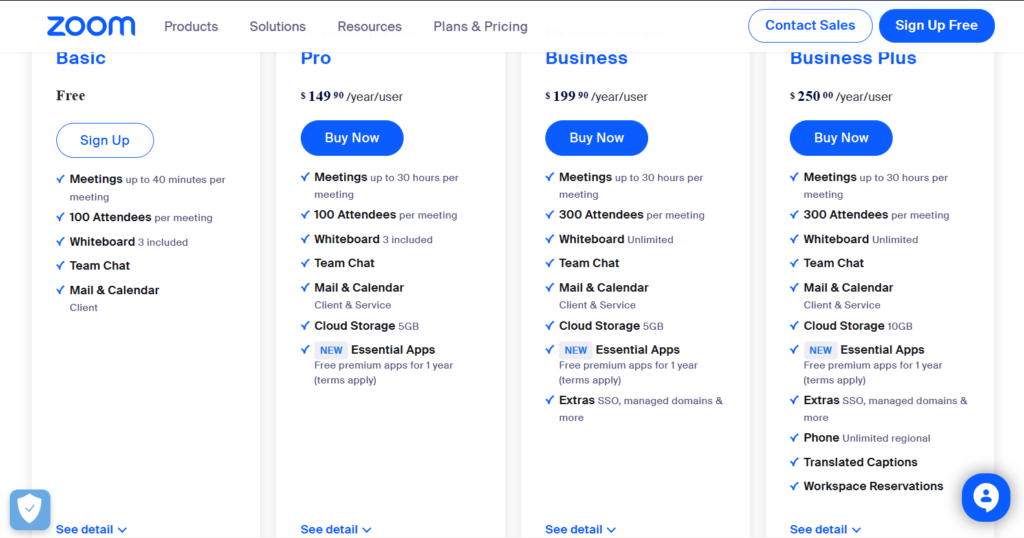
Pro Plan
The business plan combines the basic and pro plans, plus:
- Recording transcripts
- Company branding
- Managed domains
- Language interpreters
- Ability to support meetings with up to 300 participants
- Admin portal for user management simplified billing and usage insights
- Single sign-on
Price for Pro Plan
This plan costs $14.99 monthly; recommended for small teams that need up to 9 licenses.
Business Plan
The business plan combines the basic and pro plans plus the following;
- Recording transcripts
- Company branding
- Managed domains
- Language interpreters
- Ability to support meetings with up to 300 participants
- Admin portal for user management simplified billing and usage insights
- Single sign-on
Price for Business Plan
This plan costs $19.99 per license per month, but can go as high as $199.90 monthly. This plan is ideal for medium size businesses with about 300 employees.
Enterprise Plan
This plan is for businesses with 1,000 or more employees requiring additional services from the lower plans. The minimum number of licenses you can purchase under this plan is 50.
In addition to the features in the previous plans, this plan also offers
- Webinar 500
- Ability to host up to 500 attendees
- Executive business reviews
- Customer success management
- Bundled discounts
However pricey this plan is, it is ideal for larger businesses and teams due to its added features, such as cloud data storage.
Pros of Zoom
- Installing and using Zoom is easy, whether on a mobile phone or desktop. You won’t need to create an account to join a meeting.
- Zoom supports numerous integrations. The platform works seamlessly with other vital software tools essential for contemporary businesses, easing participants’ efforts to collaborate virtually.
- Zoom has a free plan. You do not have to incur financial burdens to use Zoom. The free version offers whiteboard tools and screen-sharing functions.
- The platform supports large audiences, making it ideal for businesses with numerous employees and participants.
- It allows businesses to stream their meetings on Facebook, allowing an effective way of engaging followers.
- Google Calendar supports Zoom.
- When using Zoom, you do not have to worry about keeping track of every activity and scheduling meetings because you can easily use Google Calendar, which will help you keep track of every activity.
Potential limitations of Zoom
- Depending on the intended purpose, some businesses may require more or a few features that come with a plan, but a plan’s features may be excessive or limited for some businesses.
- Zoom lacks comment control, so when a participant writes an inappropriate comment, it is impossible to delete it for everyone on the go.
Conclusion
Zoom is a great platform that offers essential functions that businesses need. Regardless of the business size, Zoom remains among the best video conference platforms, and the above-outlined benefits make it an excellent platform for business or individual use.

